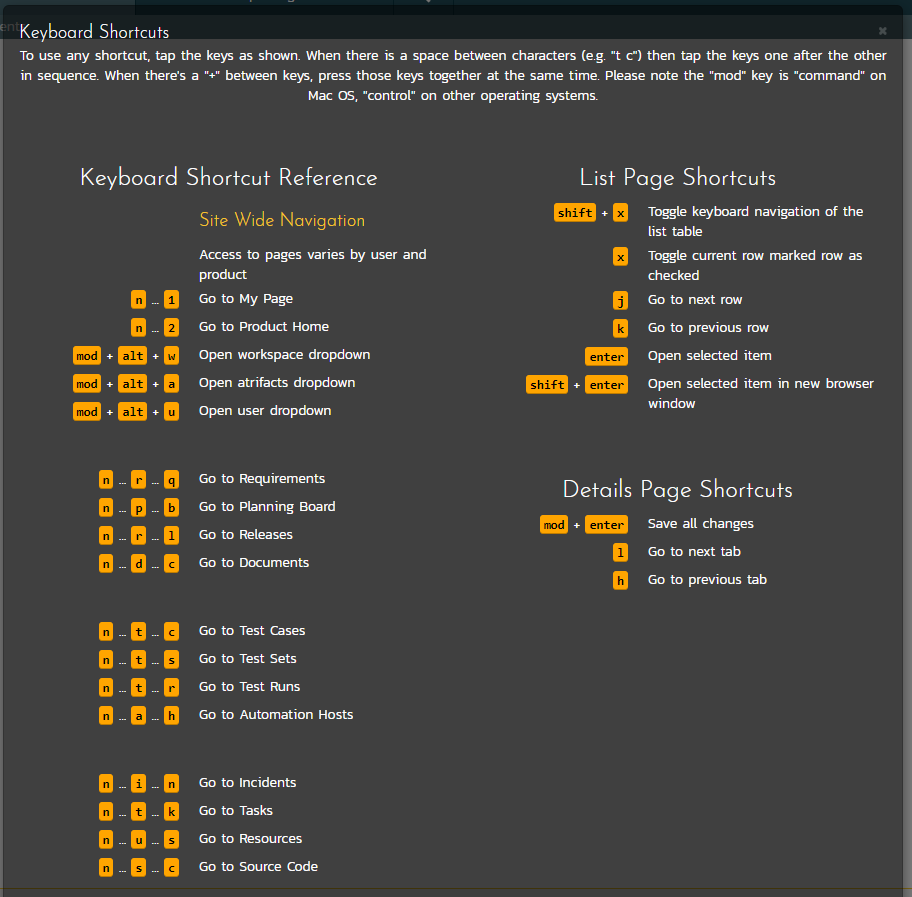Appendix 1: Keyboard Shortcuts¶
SpiraPlan® includes an array of keyboard shortcuts to speed up navigation and use of the application. All functionality can be performed using a mouse and clicking and therefore using a keyboard shortcut is never required. However, keyboard shortcuts can be an efficient way of performing common tasks. A list of the keyboard shortcuts and what they do is available throughout the application in two ways:
- Via the user profile action menu
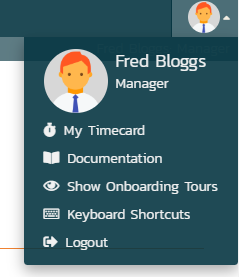
- By typing "?" anywhere in the application (not when the cursor is in a text field). For example, on Windows machines typing shift and the ? key together.
There are two main ways of using the shortcuts: either pressing a key or key(s) at the same time (indicated by a single key or "a + b"); or pressing a number of keys in succession as with normal typing (indicated by "a ... b"). The popup menu explaining the shortcuts is illustrated below (please note that the keyboard shortcuts displayed will vary depending on the current page: